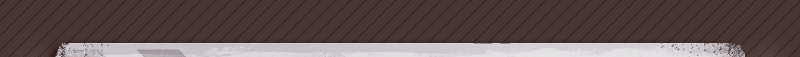
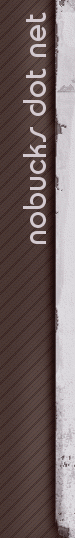

Templates and Artwork
Templates are available for Gimp and Photoshop. The templates
were missing but have been found (12/15/2008).
Tips and other info
When creating the artwork, use layers if your software supports it. It makes it easier if changes are needed.
Do NOT include the hole in the middle of the CD/DVD in your artwork. Rarely is it the right size and our printers are smart enough to not print on the hub or hole. The artwork can be square, the printer will not have a problem with it.
Make sure you include 1-2mm of bleed around your artwork to account for cutting. Lack of bleed can result in an unwanted white border on your printed artwork. Our templates can assist you in including the bleed.
We do not clean up your artwork. Make sure it is print ready. At the most we may have to slightly resize it to fit the medium.
Clear trays, discs with clear hubs and silver printable CDs and DVDs are sometimes requested. Because these are not common requests, we have to special order them. Expect to add seven days to the time expected to complete your project. There may be an extra cost involved.

2008 © nobucks dot net - a division of The Michigan VHF Corp.